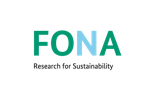Changes between Version 19 and Version 20 of idefix
- Timestamp:
- Nov 5, 2018 3:35:41 PM (7 years ago)
Legend:
- Unmodified
- Added
- Removed
- Modified
-
idefix
v19 v20 67 67 After modifying the configuration file, helper programs and PALM code are compiled by executing 68 68 {{{ 69 palmbuild - hidefix69 palmbuild -c idefix 70 70 }}} 71 71 72 72 (3) Installation verification: 73 73 Follow the steps of the [https://palm.muk.uni-hannover.de/trac/wiki/doc/install/advanced#Installationverification verification procedure] as described on the PALM website.\\ 74 To start an interactive PALM run, create a {{{palmrun}}} command (formerly {{{mrun}}}):74 To start an interactive PALM run, create a {{{palmrun}}} command): 75 75 {{{ 76 palmrun - d <run_identifier> -h idefix -a "d3# ts# ..." -X <total number of cores to be used (max. 64)> -T <number of cores/node (=X, since idefix has only one node)> -m <memory per node>76 palmrun -r <run_identifier> -c idefix -a "d3#" -X <total number of cores to be used (max. 64)> -T <number of cores/node (=X, since idefix has only one node)> -m <memory per node> 77 77 }}} 78 The graphical user interface [https://palm.muk.uni-hannover.de/trac/wiki/doc/app/palmrungui palmrungui] (formerly mrungui) can be used to create a palmrun command line for starting a selected PALM simulation. 78 The graphical user interface [https://palm.muk.uni-hannover.de/trac/wiki/doc/app/palmrungui palmrungui] can be used to create a palmrun command line for starting a selected PALM simulation. 79 80 ---- 81 '''NOTE: Jobs must be started using the batch system (see below)''' 82 ---- 79 83 80 84 == Batch system == 81 The Portable Batch System (PBS, version PBSPro14) is available on '''idefix'''. In the configuration file {{{.palm.config.idefix}}}, the necessary settings for using the PBS are already included.\\\\ 82 The queuing status can be obtained via the command qstat. A description of more PBS commands will follow soon. 85 The Portable Batch System (PBS, version PBSPro14) is designed to manage the distribution of batch jobs and interactive sessions across the available nodes in the cluster. This is necessary to ensure an efficient use of the available computing resources among the users. PBS is available on '''idefix'''. The required settings for using the PBS are already included in the configuration file {{{.palm.config.idefix}}}.\\\\ 86 The status of a queued job can be obtained via the command '''qstat'''. Further relevant commands are: 87 || '''Command''' || '''Description''' || 88 || pbsnodes || List the status and attributes of all nodes in the cluster || 89 || qsub || Submit a job || 90 || qdel || Delete a batch job || 91 || qsig || Send a signal to batch job || 92 || qhold || Hold a batch job || 93 || qrls || Release held jobs || 94 || qrerun || Rerun a batch job || 95 || qmove || Move a batch job to another queue || 96 || qstat || Show status of batch jobs || 97 || qselect || Select a specific subset of jobs || 98 || qalter || Alter a batch job || 99 || qmsg || Send a message to a batch job || 100 101 Attached to this page is a [attachment:pbs_quickguide.pdf quickstart guide], as well as an extended [attachment:PBSRefGuide14.2.pdf reference guide] for PBS and the available options. 83 102 84 103 == File systems and data management ==